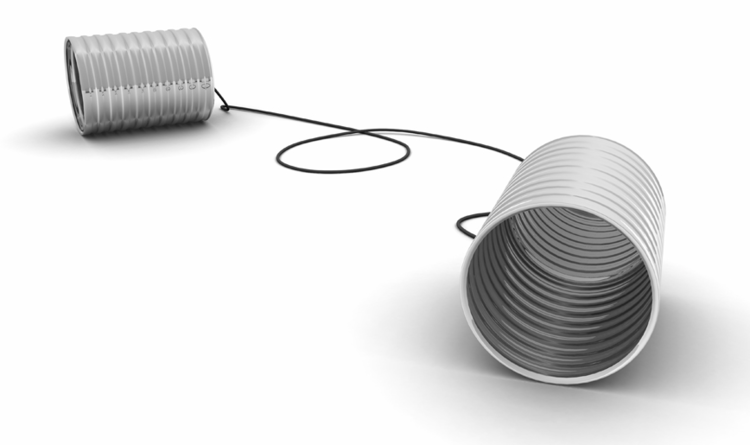How do I get a free painting?
Easy! Post your photo on the Brushstrokes facebook fan page wall. (Just fill in the "What's on your mind box" and attach your picture and click 'share').
Once it's there, I'll download it and work on it and post the finished item back to the wall where you can then view it and save it.
Please note that only a basic resolution picture will be posted back on facebook (partly for technical reasons caused by Facebook) which will print successfully at about 6 inches size.
You'll also be able to download a high resolution version for printing from the brushstrokes gallery which will be suitable for professional printing at much larger sizes, including printing on Canvas and Acrylic. Of course, we can handle all the printing for you through our professional lab partners.
How many free paintings can I have?
You can have as many as you like in theory, but in order to be fair to all clients and to manage workload we currently limit you to one freebie per month. If you post several photos we'll pick the best one to work with. Please also remember that fee-paying clients take priority, so there may be a delay in producing your trial image.
We also reserve the right to withdraw our free offer at any time (either in total, or from individuals who are abusing our service).
We want to get our artwork spread out far and wide and enjoyed by many people, which is why our free offers are fundamental to our strategy, but at the same time we have to make it fair for all. If you act reasonably and fairly, there won't be a problem.
Quality Guidelines - What photos work best?
There is no fixed list as such, I wish there was - really it's a mixture of resolution, sharpness, absence of noise & artifacts (e.g. jpeg compression, chromatic aberration etc.) - i.e. basically all the stuff a digital photographer has to worry about.. In essence I can try to work with any photo but the output results are dependent on the input quality...
The things that work the best are:
- good landscapes or portraits that are not cluttered (i.e. too many objects, especially overlapping) - as a general rule, the less there is in the picture, the better it will be
- not "noisy" (i.e. no digital camera noise, dust from scanning, jpeg compression artifacts)
- strong separation of subject and background (well composed picture where the subject is obvious)
- not too detailed or fussy or small (e.g. not lots of detailed small lines, like tree branches or wire fences; image size at least 1000 pixels)
- not too brightly/vividly coloured - as the painting process can bring that out
- not black & white
Ideally I like to work with an image that is at least 2400 pixels on the longest side.
How do I apply a discount voucher? (Applying coupons during Checkout)
A discount voucher is a special code we issue that allows you to add a discount to your order. Vouchers may have a fixed discount, a percentage discount and will have an expiry date. During checkout customers will be asked 'Have a Coupon?' during the Shipping Method step of the checkout process.
Applying coupons
- During the checkout process, navigate to the Shipping Method page
- Type the coupon code into the field to the right of the photographer's name and click Apply
- Check that the coupon discount is applied to the order total
Will you take my photo too!?
Yes! Sure! Geography-permitting Ican arrange to take your photo.
Alongside Nik himself (who shoots on professional Canon Digital SLR equipment) don't forget our network of hand-picked professional photographers, covering a variety of styles and specialisms and covering various geographical regions. See our featured photographers link for more information.
Brushstrok.es can provide your complete photography, painting and printing package from start to finish.
How do you do it?
I get some people (often those that have tried some automated painting software) how I create my paintings and whether it's just an automated process in photoshop (which to be fair, sometimes does a resonable job on some photos.)
Well, I can assure you it's not - and if you want to try and reproduce what I do with one click in photoshop, be my guest!
As it happens I don't use photoshop at all for my work, but I do use a suite of professional and state-of-the-art tools in multi-stage workflow to produce my final results, which are all edited and professionally finished by hand. The core of my system is the Corel Painter digital art system - which is truly spectacular and I also use software from Tiffen and MediaChance and blend my work with a range of professional photo-processing and correction techniques.
I don't reveal my exact process because I can guarantee my work has a unique Brushstrokes look - and I need to be able to keep this guarantee! Paintings take a minimum of 1 hour for the very simplest and may take several days for more complex high-resolution images.
As you can see, this is not a "one click" process!