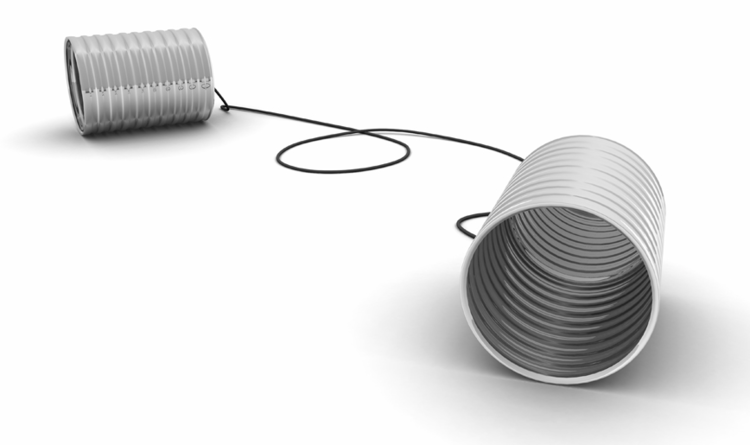Mass moss mess
/The one thing you discover when you start rigging CCTV all over the place is this: there is never enough.
I wasn't at home today, so I was reliant on checking our two home-bound disabled bees via skype and an HD camera in their tub. The setup works brilliantly actually and the Microsoft HD camera is superb quality. But, there are always blind spots in the view which need filling with other cameras!
The view this morning in the box was crazy - mayhem had occurred in the small hours with moss being tossed all over the box and flowers with honey-water cast aside with abandon. I was a bit concerned, actually, that all the food supply might have been destroyed. It was made a bit worse by the fact I was viewing the iPhone the wrong way round so not all of the picture was showing: which gave the impression that the camera itself had been moved, which was really quite incomprehensible!
"Big Bee" (not named yet) was going a bit beserk every time I looked - it wasn't really clear what was going on. Was it looking for a way out of the box after 36 hours of reasonable calm? Was it hungry? Was it resorting to some sort of "nest fixing" behaviour (I use "fixing" in the loosest possible sense). Don't really know.
For a while we were concerned for the whereabouts and welfare of Holly - until eventually I saw her; and again periodically throughout the day. At about 6.30pm she was on one of the flowers for a good 10 - 15 minutes, hopefully having a good drink of whatever was left. I managed to grab a screen shot from the iPhone.
Holly having a drink from the daisy. Moss everywhere!
Overall she was pretty calm today from what I could tell - certainly not prodding and shoving "Big bee", at least while on camera. So, a slight change in behaviour. I wonder if "Big bee" had been exerting a bit more dominance? Certainly the way it was racing round the box and leaving chaos everywhere was a change in behaviour too.
I really don't quite know what to make of today's behaviour - it was all a bit frantic and at times a little concering; and only a closer inspection once home will reveal more of what has been going on and whether out two bees are co-operating or not.
One of my thoughts is whether the moss has been moved to the centre of the box (this would mimic the structure of the Koppert Hive we have outdoors) - which would be a truly fascinating discovery if it has: our first real evidence that our bees are organising their environment as they see fit.